Just wanted to pass on one of my favorite digi-scrap techniques. I like to create an editing mask and use it t cut out another shape. I did this in Macromedia, but this can be done equally well in Photoshop or another graphics program. First you open an image that you want to cut into another shape, I used a dark orange paper that I created.
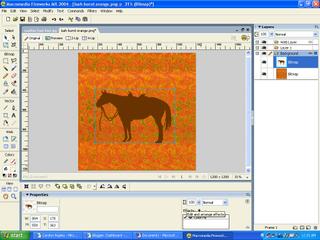
Next I use the magic wand to select area around the horse shape.
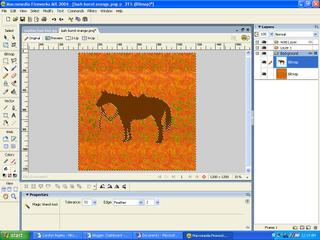
Then instead of selecting the horse shape, I select the background orange paper and hit the delete key. This will use the horse shape to remove part of the other shape. It might look like I deleted the orange paper entirerly, but if you look at the layers panel you’ll see that I have two layers.
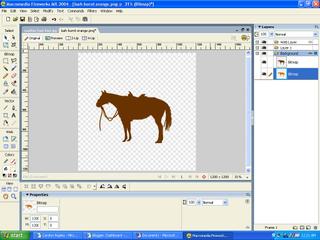
Next, delete the original shape to reveal the result.
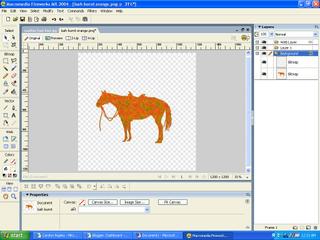
I use this technique to create all sorts of shapes like:

and Happy Scrapping!
**See more techniques and other info at www.deco-pages.com.

Next you place a layer one the graphic that has a shape you wish to duplicate. I am using a horse shape that I created.
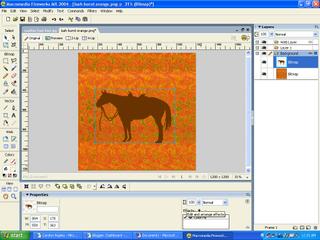
Next I use the magic wand to select area around the horse shape.
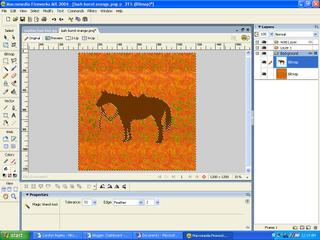
Then instead of selecting the horse shape, I select the background orange paper and hit the delete key. This will use the horse shape to remove part of the other shape. It might look like I deleted the orange paper entirerly, but if you look at the layers panel you’ll see that I have two layers.
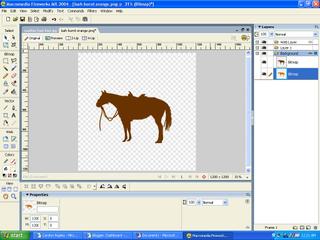
Next, delete the original shape to reveal the result.
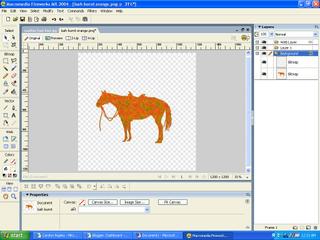
I use this technique to create all sorts of shapes like:


and Happy Scrapping!
**See more techniques and other info at www.deco-pages.com.

0 Comments:
Post a Comment
Subscribe to Post Comments [Atom]
<< Home