Just wanted to pass along that Deco-Pages just uploaded a bunch of new digital scrapbooking freebies. Check out the items at http://www.deco-pages.com/ and go to Digi-Freebies. You will need to enter your email and give yourself a password but they send you info about new freebies and new stuff. My fellow designers at Deco-Pages are so talented it is amazing to see each month what they offer for free.
Here is another favorite technique for Photoshop, to give something a texture and color depth. First create a new image any size you like, I like 600x600.
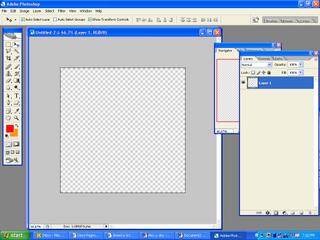
Next place a graphic on the page that has an interesting pattern, color or texture or create a rectangle and use the pattern tool to give it a texture. The one I have used here is a rectangle with a pattern and it also is beveled.
Now that I have an interesting patterned rectangle, I will use the shape tool to add another shape to the layout. In this case I used a fleur de lis and I colored it yellow.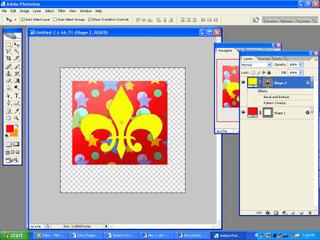
After this I bevel the fleur de lis.
Next, on the top of the layers panel you will notice several drop down boxes to adjust opacity, fill and color overlay. Click the arrow next to the word ‘Normal’ (that is default – normal color) and you will notice several color options. Try a few to see what results you get. At the bottom of this drop down menu I chose ‘Luminosity’ to get my results. You will get different results based on the colors, patters, light etc. that you are using.
Next I select the area around the fleur de lis and use this mask to delete the excess patter of the rectangle. You may need to choose Layer Rasterize All Layers to make sure the layers are treated as bitmaps otherwise Photoshop cannot edit the layers.
Just a note, when you save this as a .png file in Photoshop the layers are merged into one bitmap but a .psd file will retain the layers. The images does not do this justice, you will get subtle images within the main image and subtle color.
See more interesting tutorials at Deco Pages, www.deco-pages.com. Happy Scrapping!

0 Comments:
Post a Comment
Subscribe to Post Comments [Atom]
<< Home