Hi everyone, I have been on a ribbon kick, I suppose it is the approach of the Holidays in the not to distant future that has put me in this frame of mind. I have created several elaborate ribbons, but this one is very simple. Anyway, I hope you enjoy creating this ribbon as much as I did.
1. Photograph a ribbon that you want to use to draw a ribbon. It doesn’t matter if what kind of ribbon or what color, what matters is the shape.
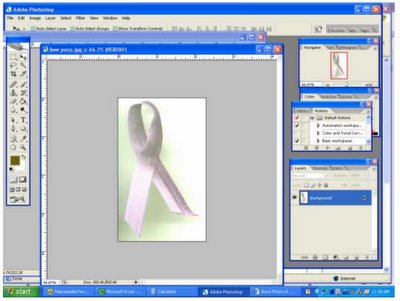
2. Next you will want to select the pen tool and we will create a Bezier curve to trace part of the ribbon. For this type of ribbon there will be two Bezier shapes that will form the ribbon.

3. Now comes the fun part, select a spot along the ribbon’s edge to start drawing and create a series of line segments and nodes that will become your shape.

** I set the fill to zero so that you can see the shape underneath. Use the direction selection tool to reposition the nodes as needed to form this part of the ribbon.
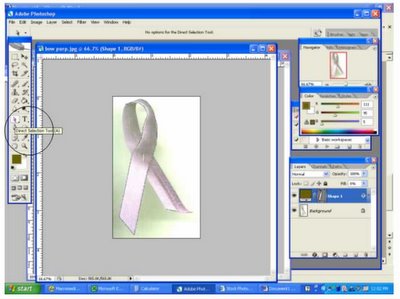
4. Once the outline is created the way you like, then draw the second shape in the same way. Since the second shape is underneath the first one you will need to decide where the second shape goes and where it begins and ends. Notice on my picture where I have over lapped the first shape at the top of the ribbon. This step is really important since you may want to create a transparent ribbon with this shape.

5. Next comes the fun part, coloring the ribbon. Double click on the layer thumbnail and change the color, also make sure the fill is set greater than 50%.

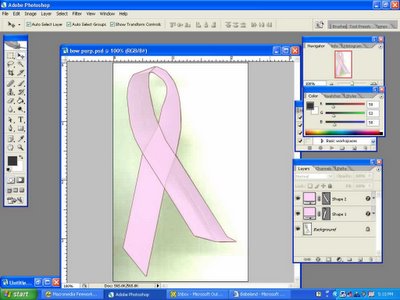
I changed the color to pink in honor of Breast Cancer Awareness Month. At this point you might want to use the direct selection tool again to move some of the nodes so that they mimic the shape of the ribbon.
6. Now click on the ‘layer visibility’ eyeball on the original photograph to see how your ribbon looks so far.
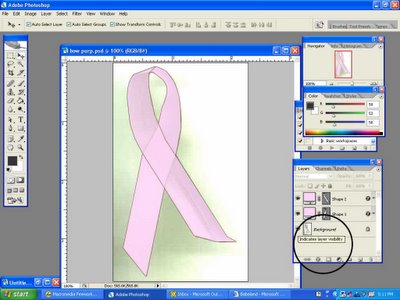
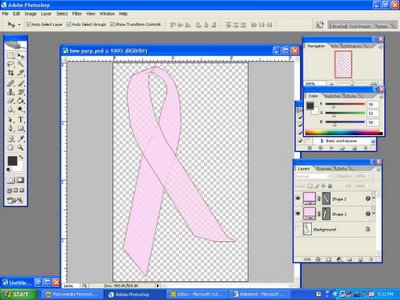
Next tutorial – how to change the edge of the ribbon and more modifications to the ribbon.

0 Comments:
Post a Comment
Subscribe to Post Comments [Atom]
<< Home